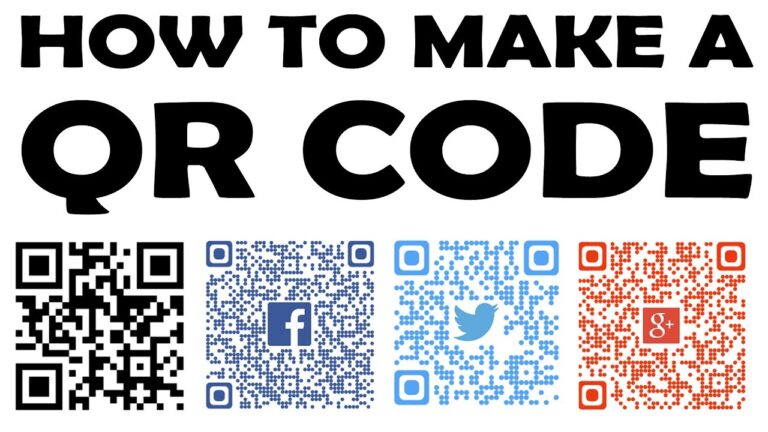Do you ever noticed the Magic of QR codes and barcodes while doing shopping or while gathering information about specific product and services? If yes, then this tricky way to save the data definitely blow your mind. Many times, in hectic life we find ourself short with time and we expect everything in quick way for example after doing shopping we are habitual to ask for QR Code instead of entering whole bank details of receiver, isn`t? Why? Because QR stands for quick response code.
In this fast -pacing world where technology is leading, Barcode and QR is effective way to convey and store required information. Yes, QR is new but barcode is already there in the market and made things easy for company and supermarkets in the process of keeping track of goods and services.
Before digging deeply in the steps of making barcodes or QR code, it is great to gain awareness about the difference between QR and barcode. First difference is in their shape such QR is in square and barcode is in rectangle that`s because QR code access to large amount of data. Barcode usually used in consumer package goods and QR gives multidimensional use like back details, product or service manifesto.
Now after knowing the difference, we can easily move on the steps of constructing QR code or barcode according to your needs.
For QR code and barcode, you don’t need to use two different applications. You can easily make both of them in one application named Adobe Illustrator. You have to use crone extension of Adobe Illustrator with Plug-ins for this process.
For QR code
- First QR code option from content
- Then you will be asked for selection from types of data such as plain text, URL web address, Email, phone and SMS number or Business cards.
- Enter or select the content you wish to inbuilt in OR code under the heading of data
- Choose your size, dot style and colour of respective code.
- Check the previous and download it if all goes well.
Your QR code is ready to print or access to use
For barcode
After downloading and having access, within the plug-ins, you need to go for barcode toolbox product
- First you need to check with the type of barcode you want to create. You can enter or choose it from the list. Commonly used barcodes are UPC or EAN and CODE 2 of 5 or 128.g
- Through code window you can easily code
- Choose the desired width and height
- Click to generate barcode and download
Your barcode is ready to use
Apart from illustrator there are few more free applications that can be used for generate QR code or barcode, if you are finding Adobe little difficult to use such as QR generator.